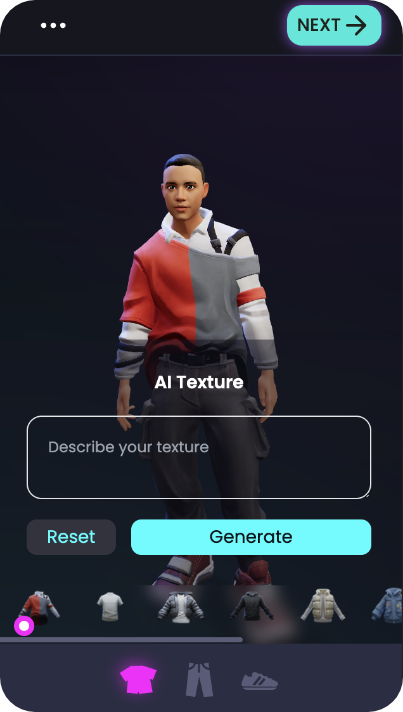Step 01
Create an Account
To start creating your avatar, you need to sign up for a Ready Player Me account. You can sign up using your email address or connect with your Facebook or Google account.
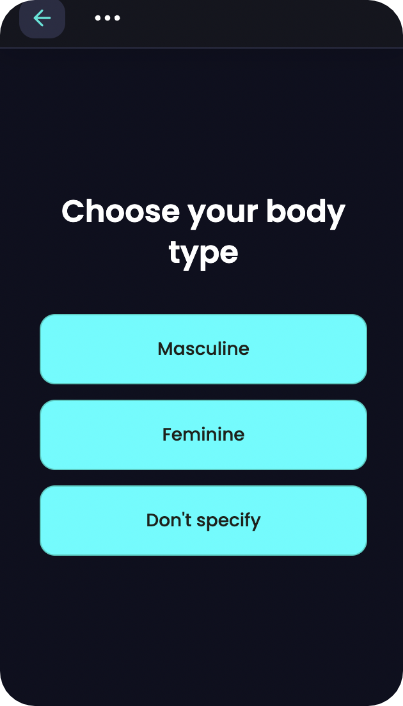
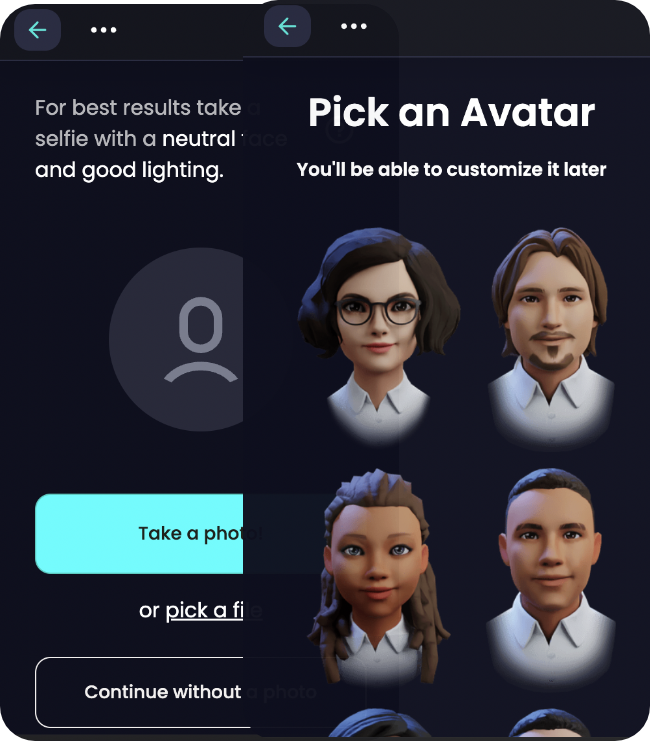
Step 02
Customize your avatar
Once you have logged into your account, you can start customizing your avatar. You can choose from a wide range of customization options, including skin tone, hair style, clothing, and accessories. You can also upload a photo to use as a reference for your avatar's face.
Step 03
Save and use your avatar
Once you are satisfied with your avatar, you can save it. You can use your avatar in a variety of virtual environments including Holozonia.